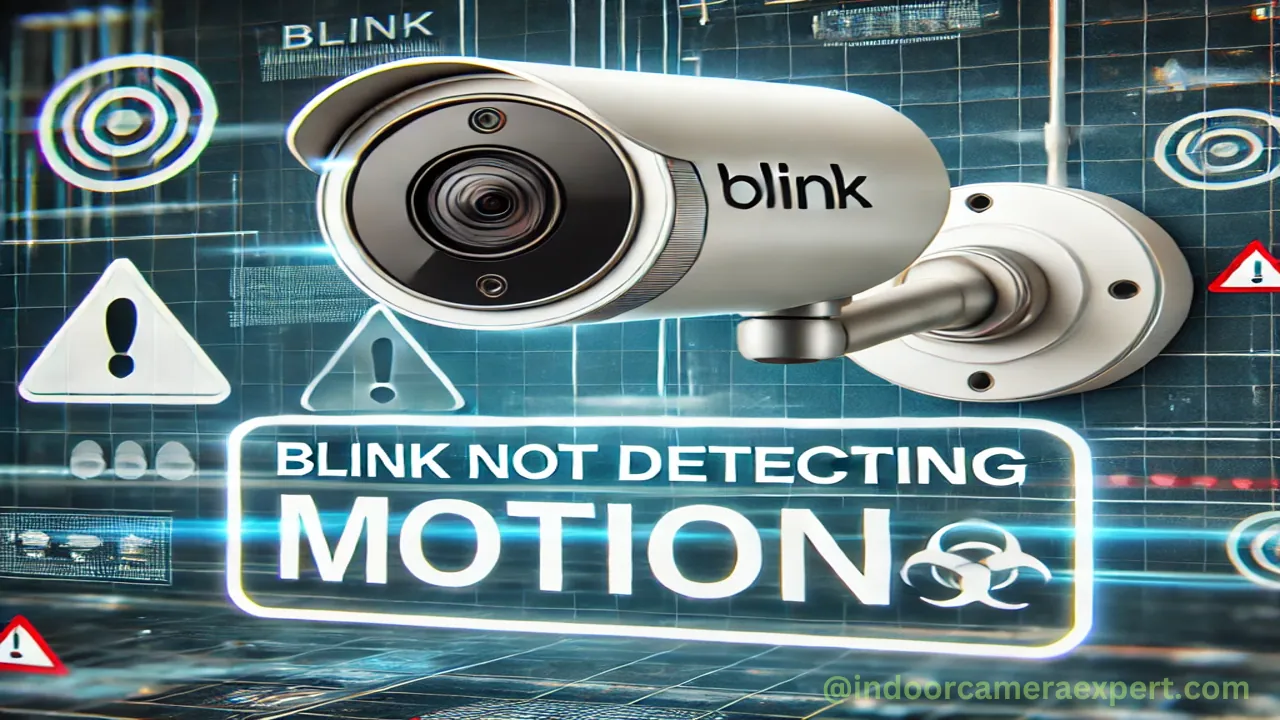Why Is Your Blink Camera Not Detecting Motion?
Blink cameras may not detect motion due to low sensitivity, wrong placement, or settings issues.
Quick Fixes for Blink Camera Motion Detection Issues
- Check Motion Detection Settings
- Open the Blink app.
- Enable motion detection.
- Set sensitivity to a higher level.
- Adjust Camera Placement
- Place the camera at the right angle.
- Avoid placing behind glass or windows.
- Ensure it covers the needed area.
- Check Arm and Disarm Mode
- Ensure the system is armed in the Blink app.
- Enable motion alerts.
- Update and Restart the Camera
- Restart the camera.
- Update the Blink app.
- Check Wi-Fi connection.
- Check Batteries and Power Supply
- Replace weak batteries.
- Ensure the camera is powered correctly.
- Clear Obstructions in Front of Sensors
- Remove objects blocking motion sensors.
- Clean the camera lens.
Common Issues and Solutions
1. Blink Doorbell Not Detecting Motion
- Ensure the doorbell is armed in the app.
- Increase motion sensitivity in settings.
2. Blink Mini Not Detecting Motion
- Place the camera in an open area.
- Make sure the motion detection is enabled.
3. Blink Outdoor Camera Not Detecting Motion
- Adjust the motion zones in the app.
- Check for firmware updates.
4. Blink Camera Detecting Motion But Not Recording
- Check your storage settings.
- Ensure recording is enabled in the app.
5. Blink Camera Not Detecting Motion at Night
- Enable night vision mode.
- Use external lighting for better motion detection.
Professional Tips for Blink Camera Users
- Use activity zones to focus on key areas.
- Regularly update the firmware for bug fixes.
- Check internet speed, as weak Wi-Fi affects performance.
- Place the camera at a height of 6-8 feet for better detection.
Expert Experience with Blink Motion Detection Issues
Many Blink users face motion detection problems due to incorrect setup or low sensitivity settings. By following the above steps, most issues can be resolved quickly. Regular updates and proper placement ensure optimal performance.
FAQs
Why is my Blink camera not detecting motion when armed?
Ensure motion detection is enabled and increase sensitivity.
Why is my Blink camera not detecting motion far away?
Blink cameras work best within 20 feet. Adjust placement and settings.
Why is my Blink mini not detecting motion?
Check the app settings and place the camera correctly.
Why is my Blink camera not detecting motion at night?
Enable night vision and add extra lighting.
Why does my Blink camera detect motion but not record?
Check storage settings and ensure recording is enabled.
By following these fixes, your Blink camera should detect motion properly and work efficiently.